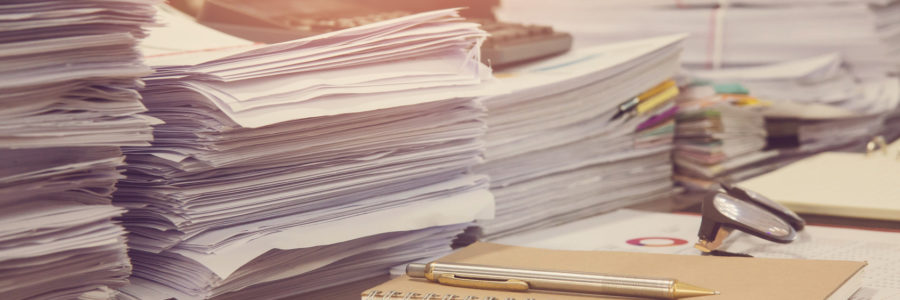Does your business have a “paper problem?”
Symptoms include stacked-up sheaves of old records you never look at, paper invoices, time-consuming AP and AR receipt matching, and even renting offsite storage facilities to house piles of old documents.
If this sounds like your business, it’s time to embrace the future.
Relying on paper raises many eyebrows — especially in an era of environmental concerns. But even if you don’t care about saving trees, transitioning your business processes to be more paper-friendly can save you time, energy, and money.
Here’s how you can manage paper records more effectively.
1) Overhaul your Categories
One reason that papers often pile up? Employees don’t know where the documents are supposed to be located, and thus make additional copies. The result is a paper avalanche that wastes printer ink and money.
To begin, identify every type of paper that your business interacts with. Common categories include employee paperwork, invoices, and receipts. If you find additional paper that doesn’t fit into the categories that your business needs, enlist the help of a shredding business to dispose of it.
2) Make Digital Records
Before you shred anything, you should make a digital record of it. Digital scanning software allows you to scan paper documents and create an image of them automatically.
Recent offerings then store these images in the cloud. You’ll be able to enter tags, such as name and date, to help you cross-reference the images. That way, if for some reason you do need information on what happened in 1976, you can find it quickly and easily online.
3) Create a Document Disposal Policy
In order to stay on top of paper piling up, create and enforce document disposal policies. These policies typically include a time limit. For example, after 90 days, a document might be digitally uploaded and shredded.
You can also decide to digitally upload, and then shred, documents at the end of every month. The most important concept is to stay proactive about disposing of your documents.
4) Fix your Filing System
Is it difficult or confusing for employees to file documents? Simplify your filing system wherever you can. Otherwise, employees, who might be convinced that the document in hand will never be looked at again, will shove it into some corner if it’s too hard to find the appropriate place.
A better filing system that’s free from paper overload will help your office run more smoothly, too.
5) Switch to Digital Programs
Many businesses never interact with paper invoices, purchase orders, or employee paperwork. Accounting and HR software create detailed digital records and are easily searchable with a few clicks.
Small business owners may find it difficult to trust these large corporations — but there are many benefits. Relying on digital recordkeeping makes for a cleaner office, saves you money on printing and ink, and cuts down on time spent sorting and organizing files.
Vodigy Software is a trusted custom software provider to the St. Paul and Minneapolis area. We specialize in
providing expert guidance and assistance to businesses. If you need help integrating software with your business, contact us today!