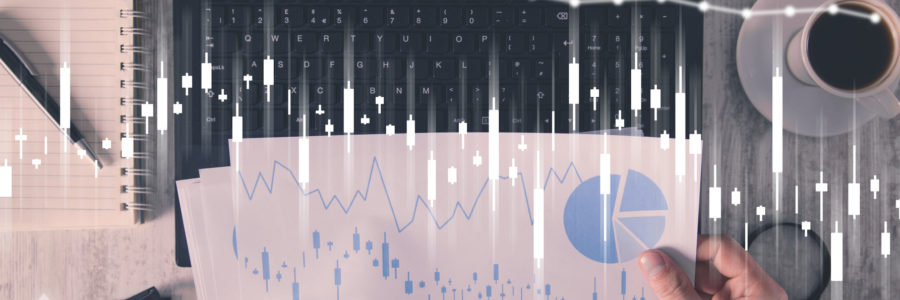When you download a stock photo to use on your business’s website, where does it go? If you’re like most small business owners, the file may end up saved to your desktop or your “downloads” folder.
But when you collect a lot of pictures, graphics, vectors, photographs, and videos, it can be difficult to find the one you need.
Digital asset management can help.
What is digital asset management?
Digital asset management refers to both the practice and the software involved in keeping track of digital assets.
The term digital asset refers to a file that has value to your business, as well as that file’s “metadata.” And “metadata” refers to information about the file, embedded in the file.
Metadata includes context about the file, such as date the picture was taken, where it was taken, and — if the file features a product — what that product’s name is. You can also note when and where you’ve used that file before.
Now that we’ve gotten the definitions out of the way, here are a few digital assets your business likely already has in use:
- Stock photos for your website and brochures
- Product photographs for print and online
catalogues - Product video for use in commercials and online
Digital assets differ from files you use in day-to-day business, like Word and Excel files. Typically, digital assets are used to connect with your customers — and to create a stronger brand identity.
How digital asset management works
Digital Asset Management software provides a secure, cloud-based (online) place for you to store and recall your files.
Typically, a Digital Asset Management software features a library view, where you can sort and recall your files based on size, length, file extensions, date of creation, and more.
Then, you can use search tools to recall the terms listed in the metadata. This feature is especially helpful if you need to hunt down specific files for your projects.
Beyond Google Drive and DropBox
If you’re already using a cloud-based file storage, like Google Drive or DropBox, that’s a step in the right direction! Both platforms’ cloud storage is much better than using your own PC’s hard drive.
However, as your business grows, it’s likely that it would benefit more from more advanced, more robust digital asset management software. Besides having higher data storage caps — which allow you to upload larger files — digital asset management software is specifically designed to help you find the files you need.
The best digital asset managers for small businesses
1) Libris by PhotoShelter
Libris is loved by small businesses for its ease-of-use and simplicity. The platform helps small businesses upload, share, and organize their visual assets, from photographs to videos, and more. And, with a free demo, you can be certain that the product works for your business.
2) Canto
If you have an in-house marketing team, a solution like Canto can save plenty of headaches. Canto features a robust labeling system, so your team can quickly and easily find and retrieve digital assets.
You can also collaborate and report on which assets have been used and when, to avoid repeat marketing campaigns.
3) BrandMaker
BrandMaker is more attuned to the needs of marketing professionals. But if you haven’t invested in a marketing or a digital asset management platform yet, it could be the right choice for you. With marketing campaign planning, budgeting, workflow management, and custom reports on performance, it’s a powerful all-in-one marketing tool that also features a digital asset management component.
Vodigy Networks is a leading IT service provider in Minneapolis and St. Paul. We work with
businesses to make technology simple, easy, and seamless. Contact us today.